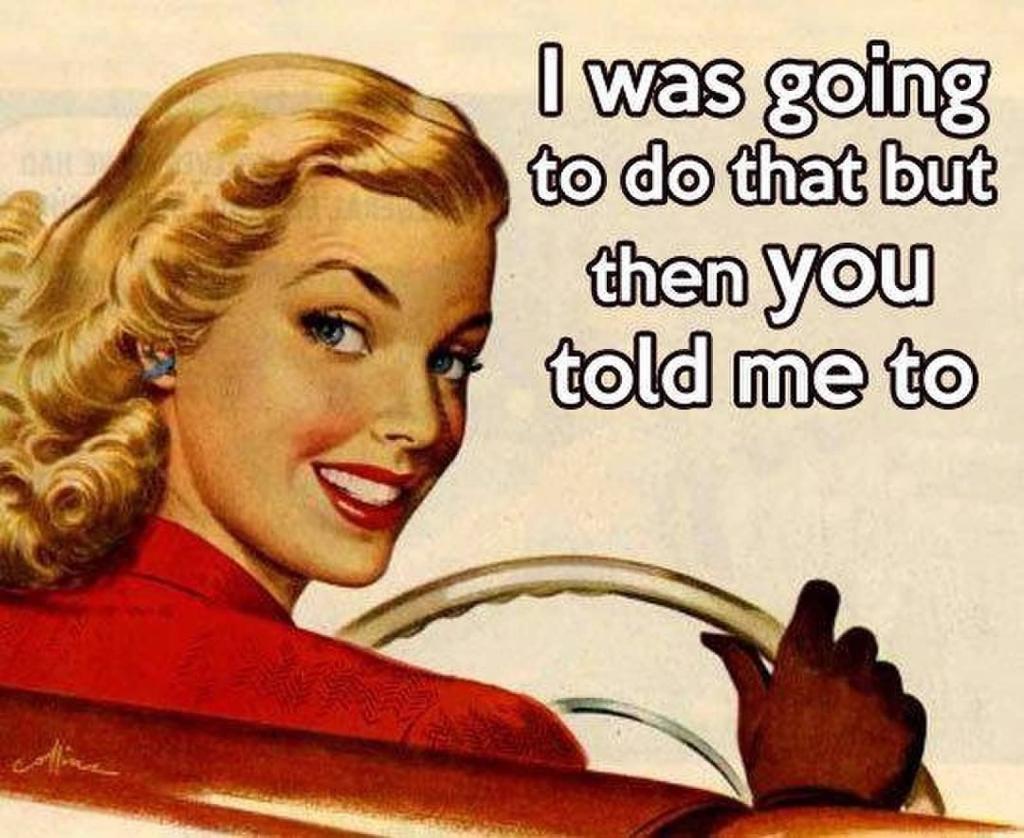META: Put MGoBlog on your home screen
[NOTE: A copy of this post is now under "Useful Stuff" if you ever need to access it again]
MGoBlog is now a Progressive Web App! Follow the instructions below for iOS devices, Android, or Chrome to save MGoBlog to your home screen.
iOS Devices (iPhone, iPad, etc)
- Tap the Share button (the middle icon at the bottom of your browser)
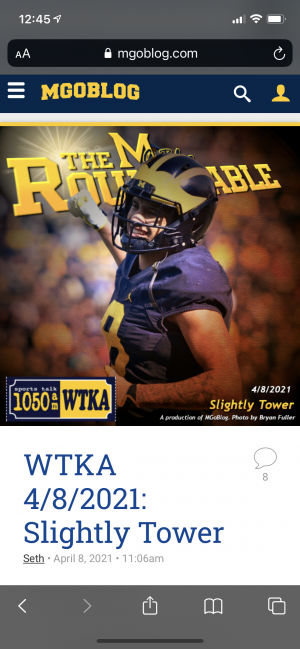
- Tap on "Add to Home Screen"
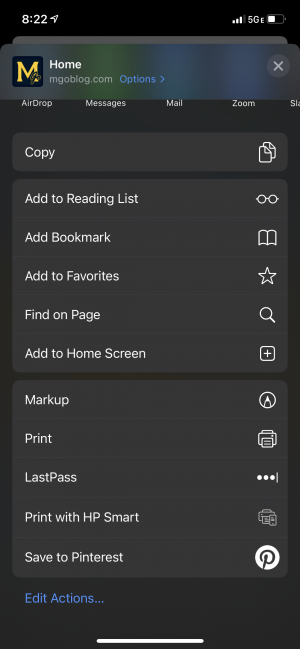
- Tap "Add" on the confirmation screen
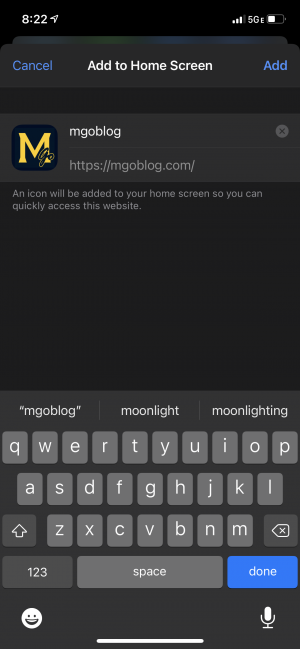
Android Devices
- Tap the 3 dots in the top corner of Chrome
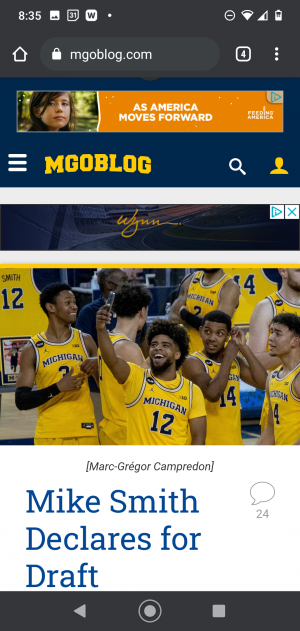
- Tap on "Install app"
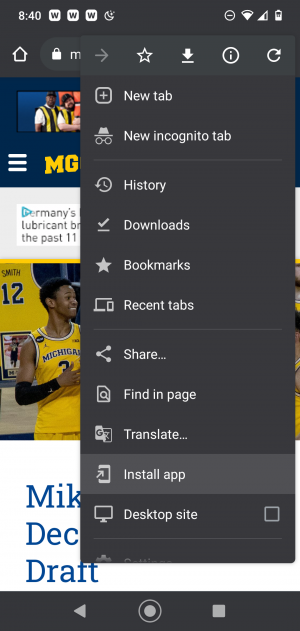
- Tap "Install" on the confirmation screen
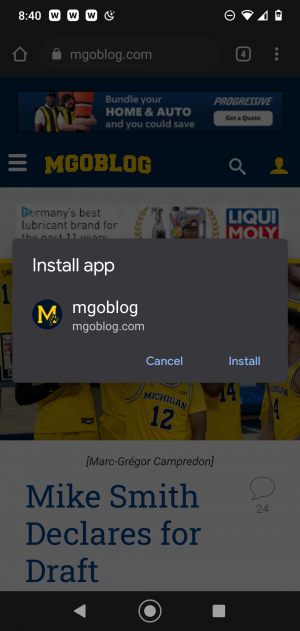
Chrome
- Click or tap on the install icon in the address bar of your browser

- Click or tap "Install" on the confirmation box
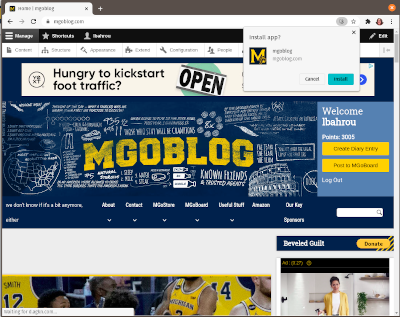
The cure for a phone addiction
Or another way to feed our "fix".
Is there a way to refresh the page on the app?
Good question. The app is very basic right now we are going to add features as soon as they each work.
Thanks! It's definitely a great start
Another feature that would help with the site’s readability: going back to the (long lost) rule of no politics/non-sports news. That would have a way more meaningful impact...
ThAnKs FoR YoUr InPuT KaReN!
Klarence
But it's OT season!
I'm all for no politics. Has non-sports ever really been a thing?
I'm all for no politics. Has non-sports ever really been a thing?
Or as Clarence Beeks would say, NO MORE JERKY BEEF.
FWIW, I have the same feature available on desktop using Microsoft Edge browser. Per the other thread, I think this is a Chromium feature, so anything based on that would have the functionality.
Sorta. The android version uses a chrome api.
Cool, great stuff Seth.
Thanks!!
I'm not tech savvy enough to totally get what's going on here. Is this a way to have an 'app' without really having to make an app?
Sort of. On the back end our site is actually more of an app than a webpage. That's the standard for websites these days. All we did was take the app that is the mobile site and put it in an app shell instead of running it in a browser window.
To clarify - why should I add another app to my phone instead of just navigating using Chrome? Is there an advantage to using it?
It will keep the page loaded in your phone instead of downloading it again when you reopen a tab. But no it doesn't do a lot more than the mobile version because we built mobile version like an app from the start.
Good job on not leaving a browser of porn open in another tab in your screenshots.
Or Turtle Wow, which would have gotten me in way more trouble.
IDK. Don’t you see the ad for “Germany’s Best Lubricant”?
Ads are tailored to your browsing history. So...if you googled "1930s Germany" and then googled "best brake lubricant" I supposed that could be your excuse.
Weimar Express?
One person really went through and downvoted every one of Seth's comments. Now that is petty.
+1 for persistence.
Perhaps they are shooting for Seth to have to buy a new account.
-1 for stoopid.
Weird. Mine (iOS) doesn’t have “Add to Homescreen”
Edit: Nevermind, I was using Chrome. That’s not available for Chrome, only Safari.
Our long national nightmare is over...
See, this would encourage me to NOT answer work calls, which.....wait, this is a good idea then.
Huzzah! Way better than googling MGoBlog a few times each day
Just a helpful hint for people that needed this post - you can google virtually any tech related thing that you wish you could do and will usually find clear instructions to make it so.
Maybe the 81st time my mom is told this she will try googling instead of calling me.
Thanks, Seth!
You just improved my overall quality of life by at least 2%!
Done!
Please, push notifications!
This is definitely a step in the right direction
Also if you are looking for feedback or weird quirks, I am on Android with a Pixel 3 and no matter what I do when I rotate my phone, the app rotates.
I have screen rotation off on my phone, and no other app does it. Not a deal breaker.
It's not the phone--that's locked. We're actually turning the world on its axis.
The app was fantastic (HD specifically), but this is a really solid option. Thank you to Seth for continuing to work on this with everything else going on.
Nevermind. I'm an idiot.